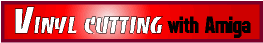
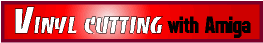
Cutting |
Printing |
Drivers |
Links |
This device is produced to make signs from self-adhesive folie. Working method is very similar to the plotters, but the pen is replaced with a knife.
The plotter which related to this page is a Roland PC-50 model.

Some raw detail:
So if you want to use this device, don't drop your Amiga! Follow towards my experiences...
Most of the plotters understand the HPGL pen controlling language. This vectorgraphical format describes the drawing by movements. PageStream is the best tool on Amiga to make structured drawings and texts suited to cut or plot. Unfortunately the latest PageStream does not support HPGL directly. This niche is fullfiled with my tool. Dr.Hpgl was born from the need to using a vinyl cutter connected to a PageStream equipped Amiga. At this time Dr.Hpgl can get any non-bitmap design from PageStream (or can load it in DR2D vector format) and send it to a plotter in a manner that plotters are understand. Development is focused on vinyl cutters, so there is no possibilities for special plotter tasks, e.g. exchange pens.
The most interesting ability in this plotter, that it can print directly to the vinyl with resin ink. It is water- and sunproof, and can be very large (45cmx20m!).
Here is the PGS3.x+ printer driver for the Roland PC-50.
I have some plan to improve these drivers, and some more, so contact me to boost the work!
How to print MS-WORD documents? - You should print it to a file with a Postscript printer driver on the ms-word platform, something like Linotronic. The postscript image can be converted to Adobe Illustrator drawing with Corel Draw in the same platform.
Then you have a file, in a form that PageStream can read, and then you can work in your favourite environment. (Maybe you could print it even from MS-WORD, but I don't trust any more in the softwares of the M$.)
With a low level knife pressure, the machine can make labels from B1 size self adhesive sheets. To aid this job, there is a program, which designed especially for making labels. CutLab can be downloaded free from here. The latest version needs the date.library, because the SymBase core, however Cutlab is not dealing with dates. Sorry. You can download the great date.library from Aminet.
The program is very simple. You set some parameters, and the HPGL output is generated from those numbers. It has a preview feature for one sheet or even the full cut sheet.

History:
'1.0 - First working version
'1.1 - some optimization in d_cut:
'1.2 - another optim in d_margin:
'1.3 - drawing lines can't outgoing from their territory, added simple mode, added velocity setting feature
'1.31- cut gadget shadow while cutting
'1.32- several Db Get$ change to Db Get
'1.33- several Db Put$ change to Db Putn, more precise label sizes (0.1 mm)
'1.34- store velocity, store those precise sizes (1.33)
'1.4 - implementing autostart
'1.41- option to iconify, bug fix from 1.4
'1.42- increase autostart time, change gui a bit (justify integer fields)
'1.43- fix BUG: preview reload sizes and overwrite current values (simple+cut)
'1.45- store device name
'1.46- remove distance correction because this is adjustable on the plotter